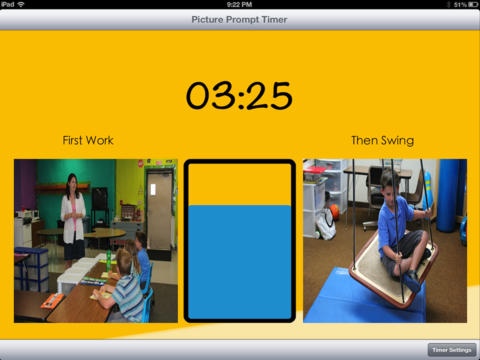Picture Prompt Timer 1.2.5
Continue to app
Paid Version
Publisher Description
The Picture Prompt Timer (PPT) The same group that brought you Look2Learn, Stories2Learn, and Video Scheduler, brings you an innovative visual support for individuals with autism and other disabilities! The Picture Prompt Timer (PPT) allows you to display two photographs in a first/then format (First you do this, then you get this) with a corresponding bar that shows the individual how much time is left on task. While such a visual tool is helpful, the PPT adds a new dimension - an auditory prompt that allows you to customize a message that will play at intervals you set up! For example, if you want Johnny to stay on task and he needs to be reminded every 30 seconds, just simply set up an audio reminder and tell it how frequently to play. The end result is Johnny has a constant reminder of what he needs to do. With the Picture Prompt Timer you are able to add your own photos and auditory reminder. In addition, you are able to add customized feedback at the completion of the task. This can be effective when wanting to reinforce the individual or have them go on to another task. The PPT was created by experts within the field of autism. This includes a school psychologist and special education teacher who have been prominently featured in the media over the last several years. With independence being critical for the advancement of individuals with disabilities, the PPT promotes a concrete visual of how much time is left with individualized auditory reminders. Take your student or family member to the next level with PPT! Check out our website www.look2learn for support questions and information on our other highly successful products.
Requires iOS 5.0 or later. Compatible with iPad.
About Picture Prompt Timer
Picture Prompt Timer is a paid app for iOS published in the Kids list of apps, part of Education.
The company that develops Picture Prompt Timer is MDR. The latest version released by its developer is 1.2.5.
To install Picture Prompt Timer on your iOS device, just click the green Continue To App button above to start the installation process. The app is listed on our website since 2012-09-21 and was downloaded 4 times. We have already checked if the download link is safe, however for your own protection we recommend that you scan the downloaded app with your antivirus. Your antivirus may detect the Picture Prompt Timer as malware if the download link is broken.
How to install Picture Prompt Timer on your iOS device:
- Click on the Continue To App button on our website. This will redirect you to the App Store.
- Once the Picture Prompt Timer is shown in the iTunes listing of your iOS device, you can start its download and installation. Tap on the GET button to the right of the app to start downloading it.
- If you are not logged-in the iOS appstore app, you'll be prompted for your your Apple ID and/or password.
- After Picture Prompt Timer is downloaded, you'll see an INSTALL button to the right. Tap on it to start the actual installation of the iOS app.
- Once installation is finished you can tap on the OPEN button to start it. Its icon will also be added to your device home screen.